TYPOGRAPHY | TASK 3(B) EXERCISES - TYPE DESIGN AND COMMUNICATION
TYPOGRAPHY | TASK 3(B) EXERCISES - TYPE DESIGN AND COMMUNICATION
Typo Task 3B Typeface
1 With the knowledge and experience gained in the Exercises, Task 1 and Task 2, synthesise and apply the learning in the following tasks:
2 Your task is to express typographically a social message, greeting or the like, that is relevant to the campus community at Taylor’s University or society at large.
3 Set a margin. Create columns and rows.
4 Sketch your ideas down.
5 You may create lettering, modify existing letter or use
6 existing type to communicate your message.
7 Save as PNG (without background and with a 7pt white outline) and as a PDF, upload the PNG to your eportfolio and embed the PDF (by uploading it first to your G-Drive) in your eportfolio.
9 You may use minor graphical elements or visuals to aid in your message and design. You may use the appropriate colour schemes after getting the black and white version approved. Ensure that the expression occupies the space and is legible and readable for its intended use.
10 Upon completion of the designed sticker, selected stickers will be used for social platforms Telegram/WhatsApp. Design an attractive, functional, and visually impactful sticker. You may use Adobe Illustrator and Photoshop for the task.
11 Upon completion of the static sticker, you will be required to animate the message. The animated version (512 px width, at 72 dpi) will be used on social platforms like Telegram/WhatsApp.
12 Send your sticker .png file to @stickerator bot on Telegram if you have issues uploading your sticker.
How to make Telegram Stickers
https://www.makeuseof.com/tag/how-to-make-telegram- stickers/?fbclid=IwAR3TB0uyk24606UyStM_J3BKxOaulDqjgtM G1LJG6U0oWcF9R66uN7qMuA8
Download “TU Mark”
https://drive.google.com/drive/folders/1UyL2qWKpimmfyLpNmL 0eziXYVUyV6vaA?fbclid=IwAR21YNwNZ13uLokyRsd1j9LoKcc3 OOV4mF1Yc4fcWmK2ssW63GqC6eKlx6o
Typographic Expressions (not directly related to task)
https://www.pinterest.com/pin/76631631134059710/?lp=true
Digitalize
Since all of it there are no colour added, its look like sketches (Mr.Vinod thought the digitalize is a sketching) and incomplete feel without adding some colour elements.
After that, I've message Mr.Vinond in Facebook for some advice. Here are the changes I make. Here are some of my process doing in Adobe Illustrator.
- Black & White (1024 px min. 2048 px max.) PNG
- Colour (1024 px min. 2048 px max.) PNG
- PDF of 1 & 2
- Sticker pack download link
I done a lot of research on how to create a Sticker + Typeface/ Font and there are lots of beautiful Typeface & sticker design that I actually love it + there to many choices. From the list that Mr.Vinod provided, I choose my favourite which is HAPPY BIRTHDAY which I think that Birthday really mean a lot to me. my ideal concept is kind of cute concept which to express out the birthday feel.
Observation
Mr.Vinod say the digitalize sticker design look good but he recommended me to choose design #2 that the design look completely match to each other. But I've to add some colour elements if not the sticker look very incomplete because since all of it there are no colour added, its look like sketches (Mr.Vinod thought the digitalize is a sketch) and recommended me to add some colour elements. I also learn a lot from Mr.Vinod feedback to others.
Findings
Week 12:
Hello, Cheeky! : 50 Postcards with Stickers
Author: Hattie Stewart
From the wildly creative brain of London-based illustrator and famed doodlebomber Hattie Stewart comes
a set of 50 postcards with stickers to brighten up the dullest of mailboxes. You've seen her outrageous doodles take over your favorite magazine covers, and now you can take home a piece of Hattie Stewart's explosively creative world. Packed inside a chunky hardcover case are 50 postcards, each bearing signs of Hattie's signature sass--from her iconic heart-shaped characters and giant eyeballs to puffy, 70s-inspired fonts and floral smiley faces. Why text when you can leave a love note on your kitchen counter or pop a thank you in the mail? With these irresistible postcards and stickers at your disposal, it's never been easier to say hello to grandpa or wish your bestie happy birthday with a vibrant card that feels unique.
Week 13:
So.Many.Stickers
Author: Pipsticks (R) Workman (R)
A must-have for any sticker fanatic, So. Many. Stickers. features 2,500 little stickers for any occasion. Whether you're collecting them, decorating with them, or trading with your besties, the range is pure fun: old-school cameras, vibrantly colored flowers, stylish high-top sneakers. It's the perfect add-on to a Pipsticks Workman planner. So go ahead: Spread the sticker love!














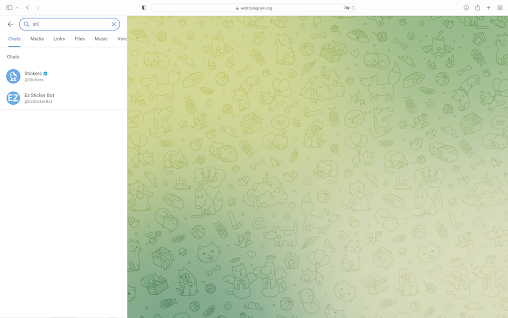






















Comments
Post a Comment