Video and Sound Production | Project 1: Audio Editing Exercises
Video and Sound Production | Project 1: Audio Editing Exercises
29.8.2022 - 2.12.2022 (Week 1 - Week 14)
Er Xin Ru (Melanie) | 0354939
Bachelor Of Design (Hons) In Creative Media | Taylor's University
Subject: VSP60104 - Video and Sound Production
LECTURES
LECTURES
Week 2 Film Sound
Sound Elements: The mixing sound elements below creates an audio setting that supports the action and engages the spectators.
- Speech
- Sound effects
- Music
1. Speech - Dialogue, Voice over.
Speech is one of the most important tools for understanding the story of the film. Dialogue: Conversation between characters in movie.
Voice over: The voice of an unseen narrator speaking.
2. Sound effects - Ambience (backgrounds); Hard or "cut" effects.
Ambience: Audio refers to the background noise present at a given scene or a location.Hard or "cut" effects: Almost every sound we hear at the movies that isn't dialogue or music is a sound effect. Train sliding door open and close, foot steps, train moving on tracks, ambience in train etc.
3. Music - Music in movie is to enhance the dramatic narrative and the emotional impact.
Dubbing
Dubbing: Or automated Dialog Replacement (ADR), is the process of re-recording dialogue after the filming process to improve audio quality or reflect dialogue changes
Foley
Foley: A sound effects technique for synchronous effects or live effects.
The Foley technique are named for Jack Foley, a sound editor at Universal Studios
Foley: A sound effects technique for synchronous effects or live effects.
The Foley technique are named for Jack Foley, a sound editor at Universal Studios
INSTRUCTIONS
PROJECT 1- EXERCISE 1: Audio Dubbing
Sync the required audios in Premiere Pro (Speech & Sound effects only, no music):
https://drive.google.com/drive/folders/1GK_RE7x-Ec_KpaO4ltNGYdidCOoQRc8i?usp=sharing
https://drive.google.com/drive/folders/1GK_RE7x-Ec_KpaO4ltNGYdidCOoQRc8i?usp=sharing
Project 1 Exercise 1: Audio Dubbing
The assignment goal
Sync the required audios in Premiere Pro (Speech & Sound effects only, no music)
The assignment goal
Sync the required audios in Premiere Pro (Speech & Sound effects only, no music)
Sound Effects: Find online
https://freesound.org/
https://99sounds.org/
Google Drive Link provide by Mr.Martin:
Apply the video to new project in Premier Pro.
Project 1 - Audio Dubbing (Only Background)
Youtube Link: https://youtu.be/dwAKKMGRwTI
Project 1 - Audio Dubbing (Final - Script with Background)
Youtube Link: https://youtu.be/PVdnKNV_p98
Project 1: Exercise 2 Sound Shaping
Applying environmental effects to given sound files.
Google Drive Link provide by Mr.Martin:
Process of Work
Apply the audio in Adobe Audition
2. Voice Phone Call_Sound Shaping
3. Voice in the Cave_Sound Shaping
4. Voice in the Toilet_Sound Shaping
This assignment is an exercise in applying environmental effects to 3 given sound files.
Google Drive Link provide by Mr.Martin:
1. Explosion layering Mixdown_Audio Editing
2. Monster of Alien Voice_ Audio Editing
3. Punch_mixdown_ Audio Editing

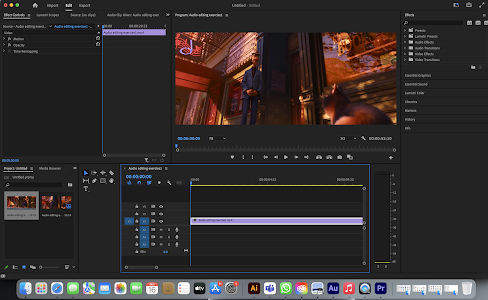
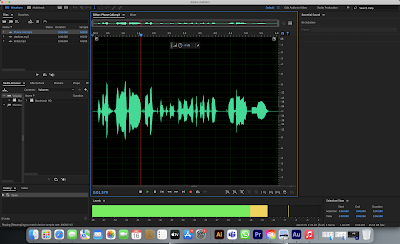


Comments
Post a Comment